Internal Overview
Thelio Major B1
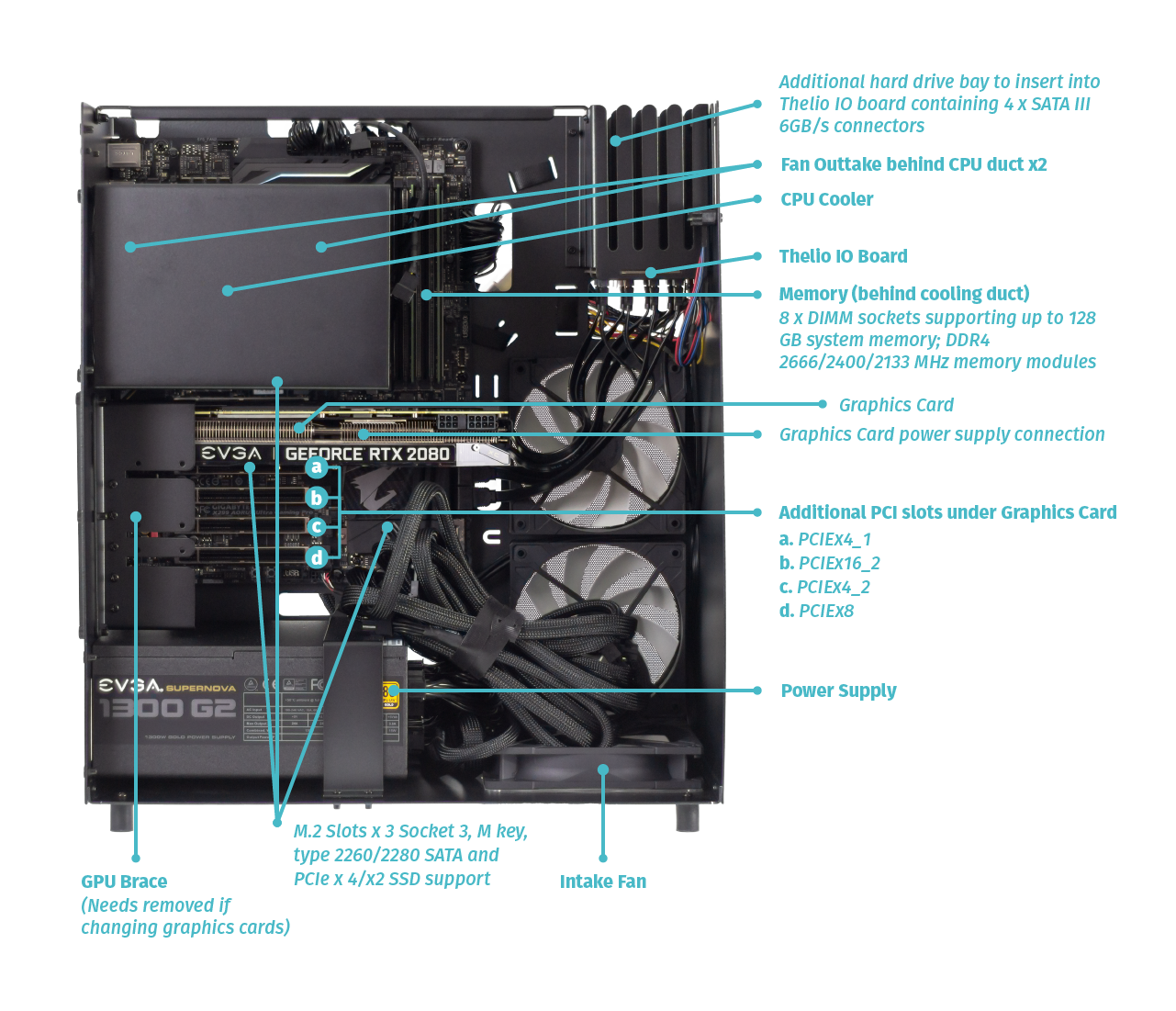
Thelio Major B2
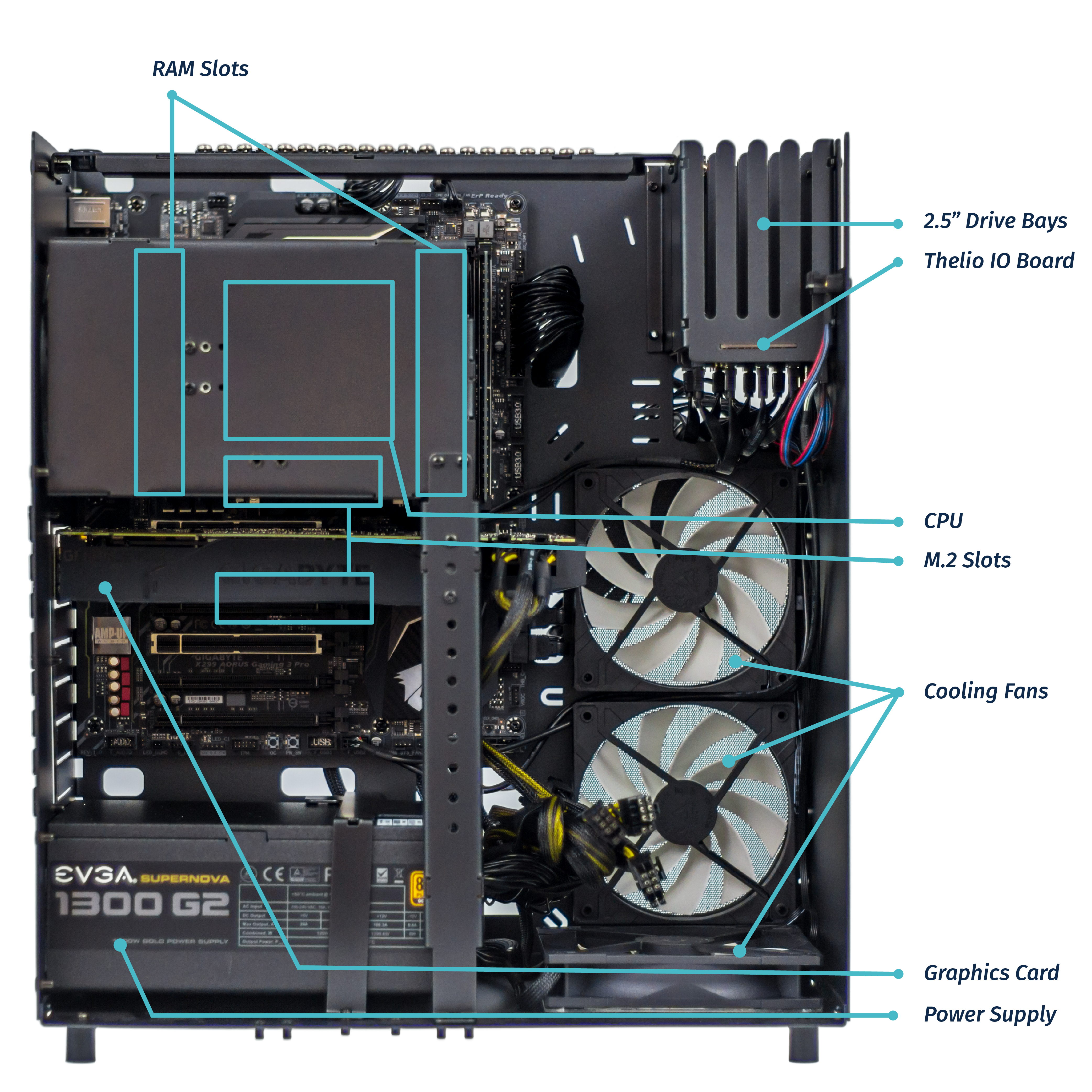
Thelio Major R1
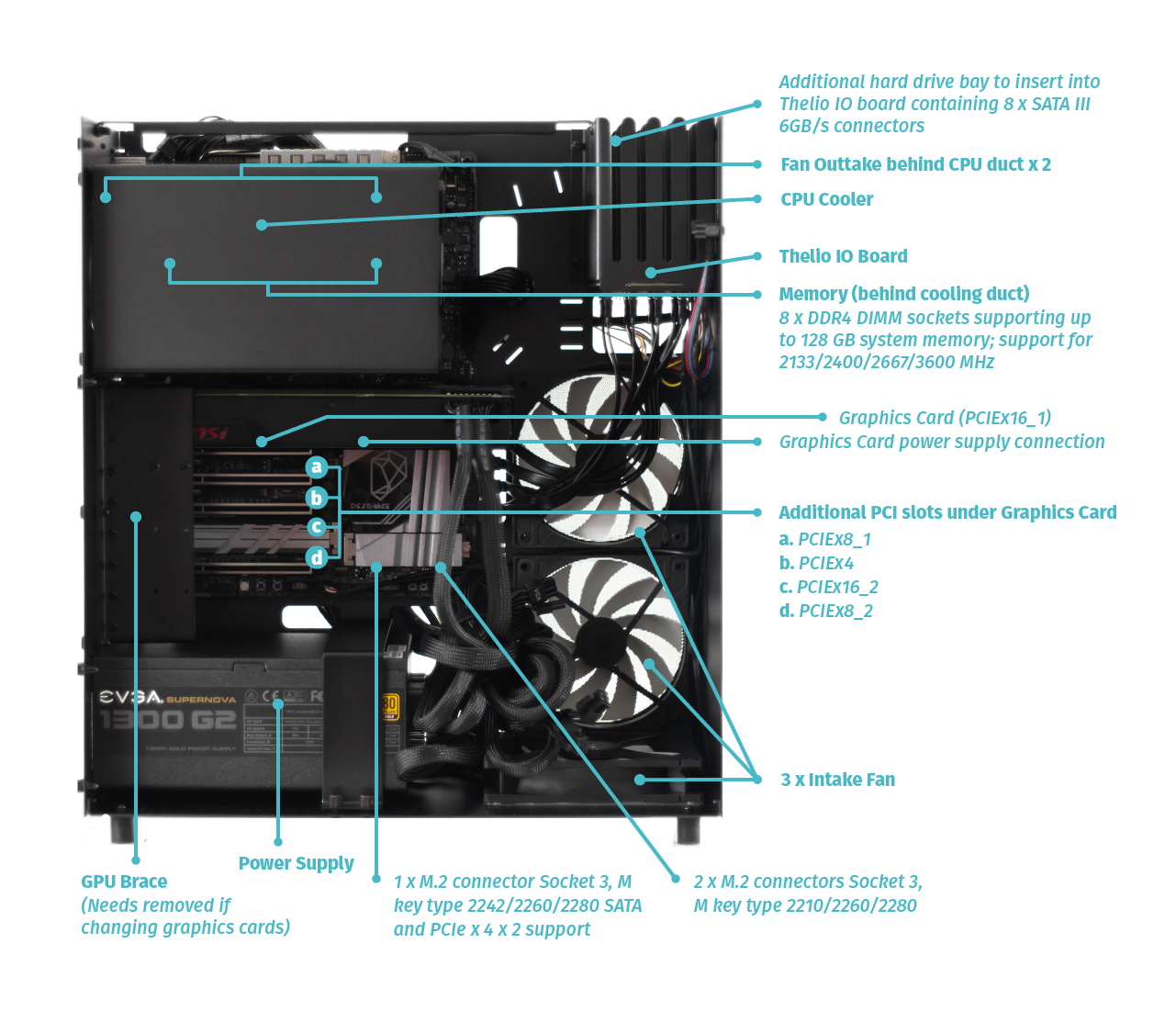
Thelio Major R2
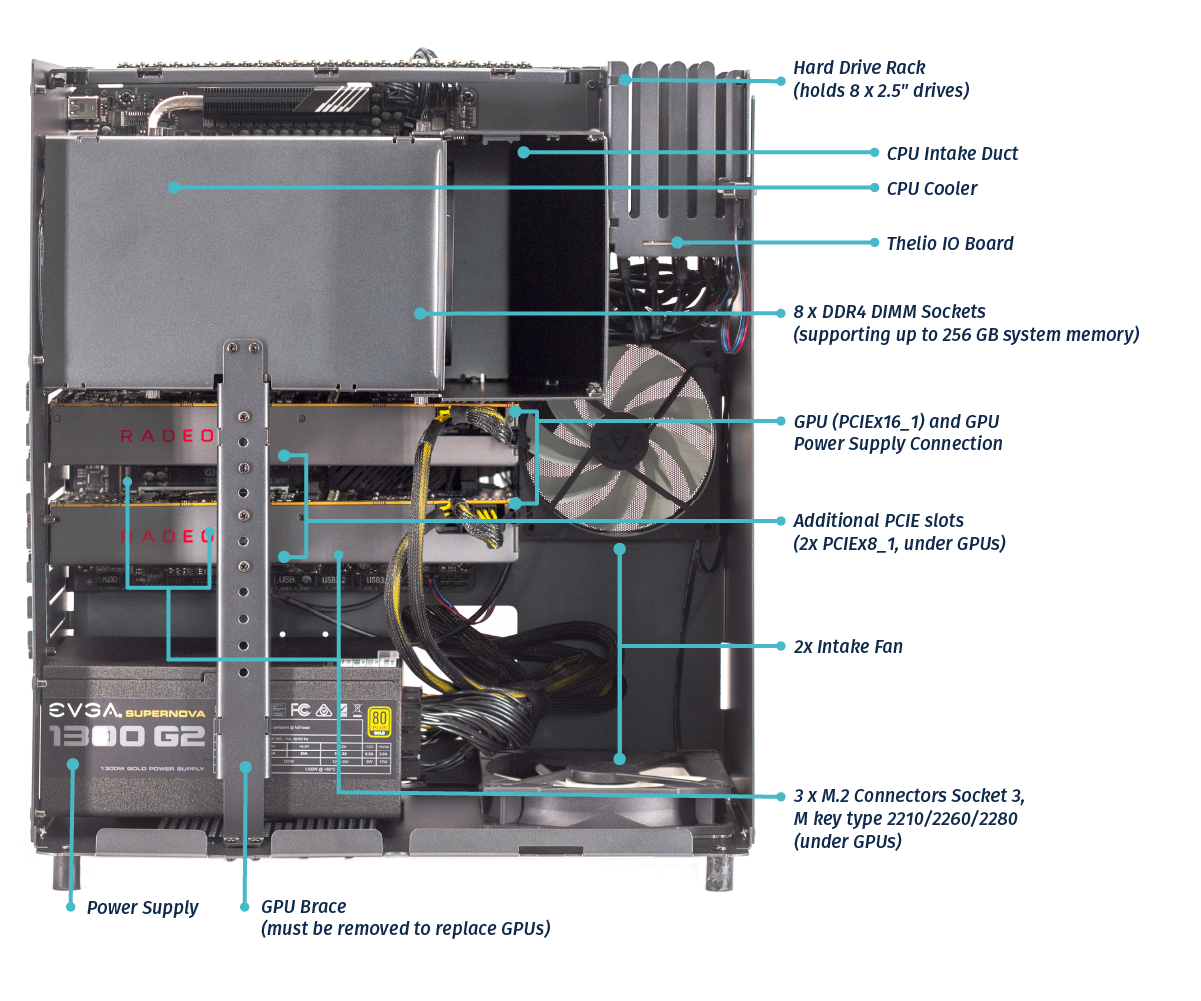
Power Switch Connections Overview
The Thelio power button is wired as in the diagram and photo.
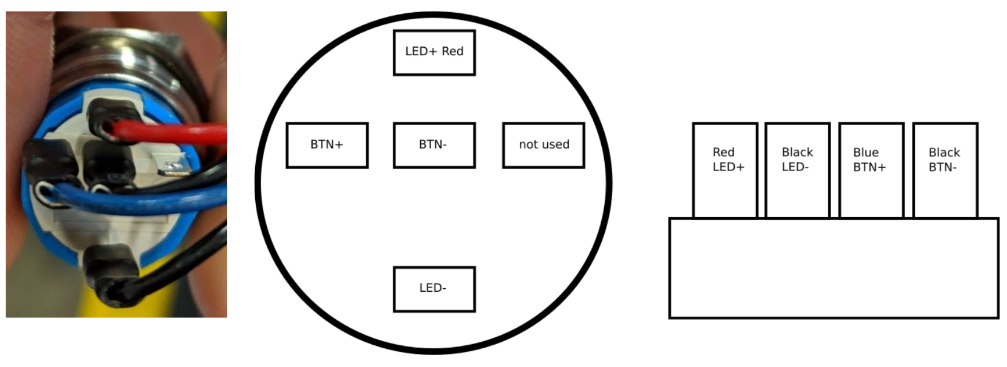
Fig. 12: Close up of Thelio power switch wiring (left). Thelio power switch Wiring Diagram (right).
Thelio IO Board
USB IO The USB connector has a row of 5 and a row of 4 holes for pins. You want to use the row of 4 holes with the red wire to the left. For reference, this is the pinout:
| 5V | D- | D+ | GND | None |
|---|
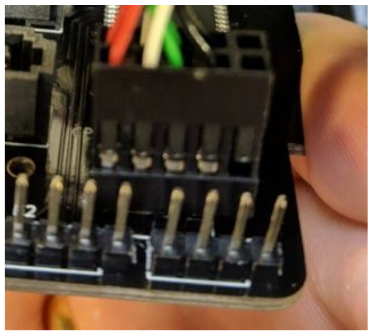
Fig. 13: Thelio IO Board Pinout.
IO Power button
The button is connected to the left side and the motherboard on the right. Both are connected with the solid plastic side facing the edge. This is the pinout:
| Button | LED+ | LED- | BTN+ | BTN- |
|---|---|---|---|---|
| Board | LED+ | LED- | BTN+ | BTN- |
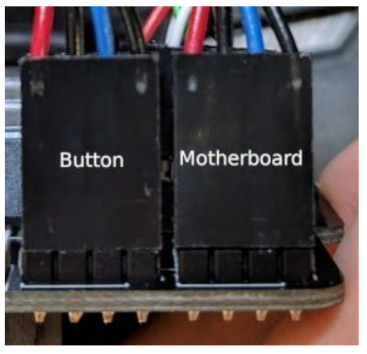
Fig. 14: Power Button and Motherboard power connectors attached to Thelio IO board.
Fig. 15: Thelio internal power switch (underside of the Thelio IO board).
The Thelio IO power button can be used to power on the Thelio when the top case is removed. The button is located on the underside of the Thelio IO Board (Fig. 15, above).
Motherboard Power button
The motherboard power button is connected on the part of the front panel header missing a pin. Due to a design oddity of motherboards used for Thelio, the positive and negative power button lines must be flipped.

Fig. 16: Motherboard power button and Thelio Power Button connections.
This is the pinout:
| LED- | LED+ | BTN+ | BTN- | None |
|---|