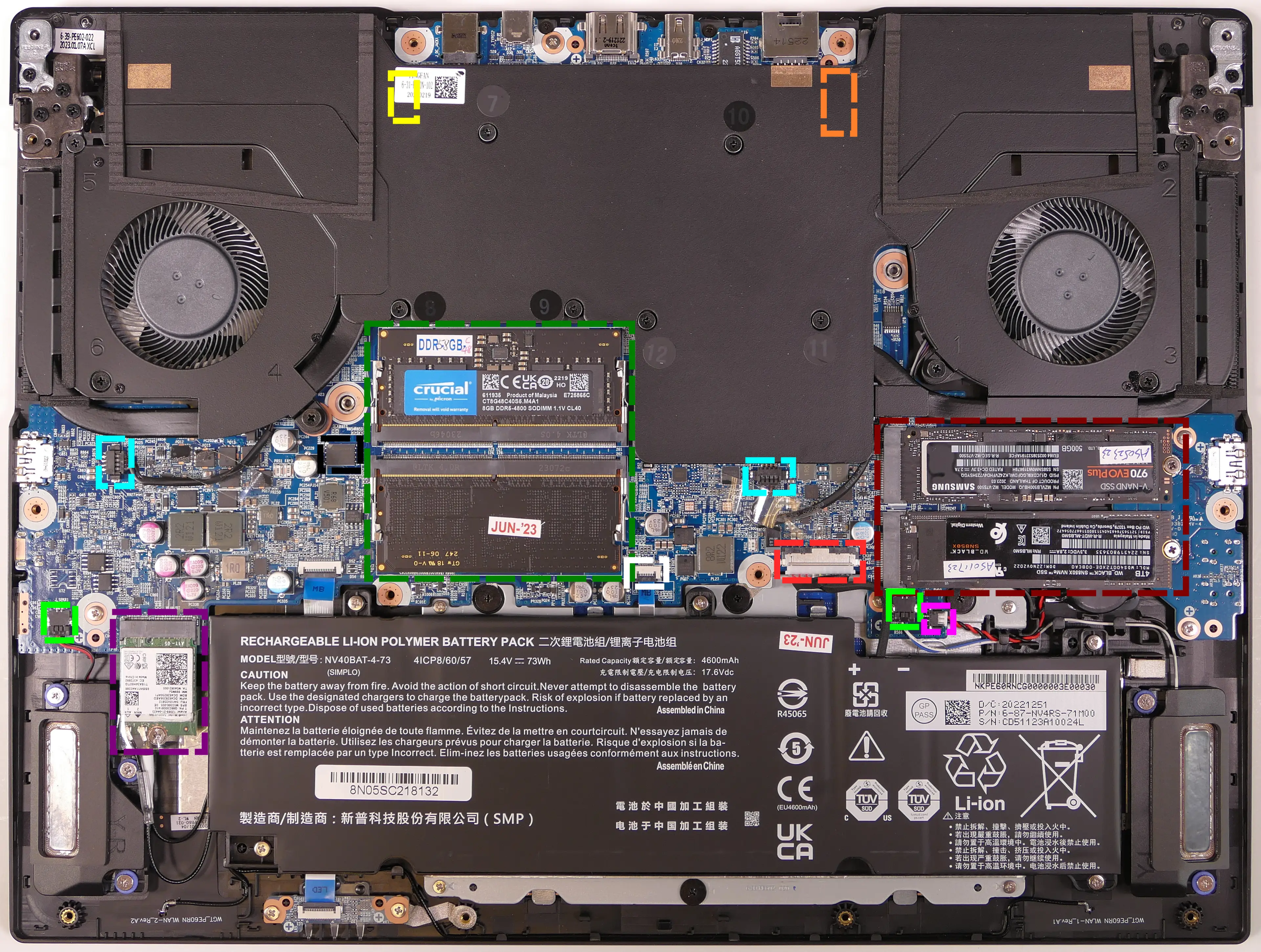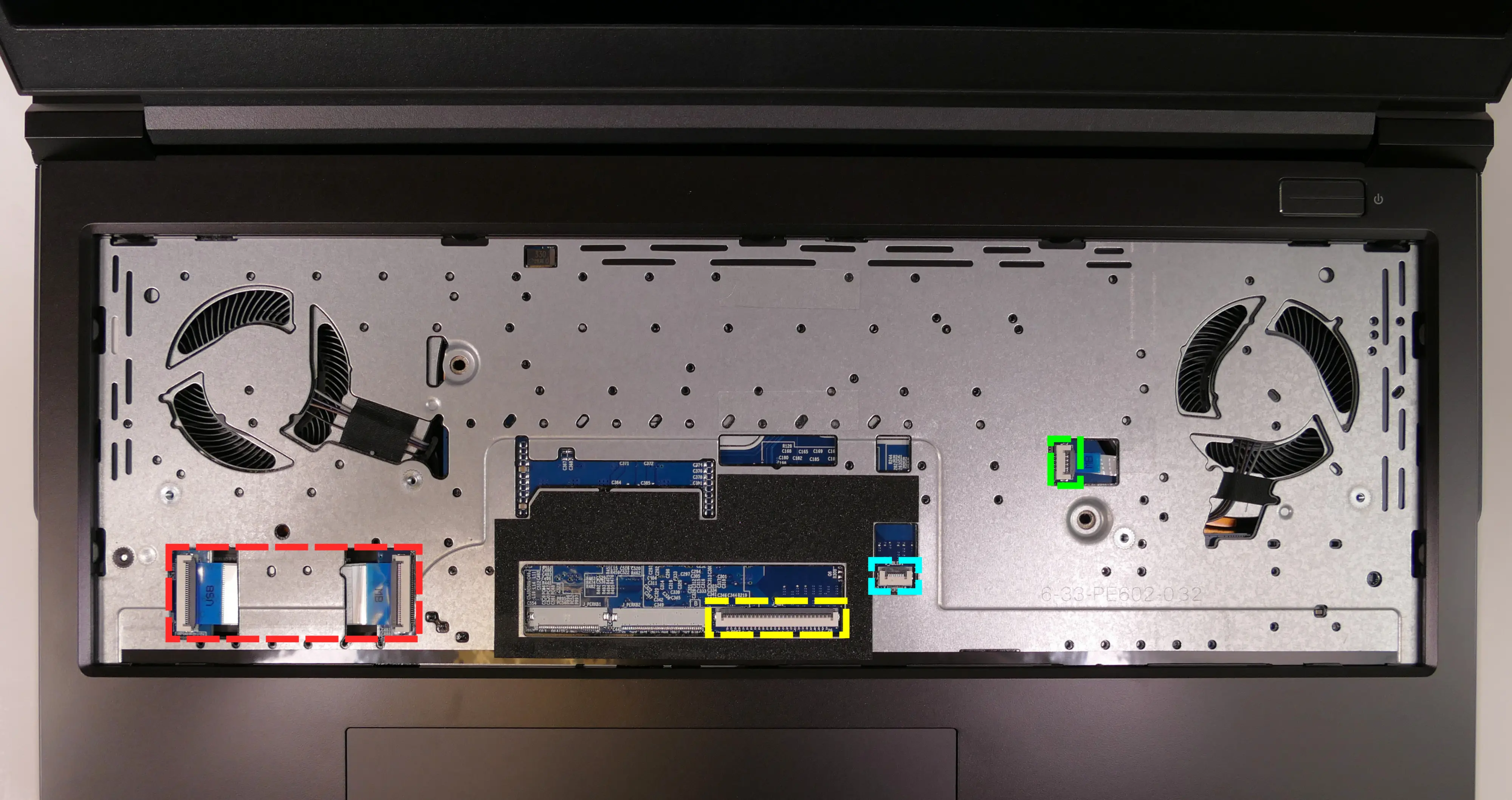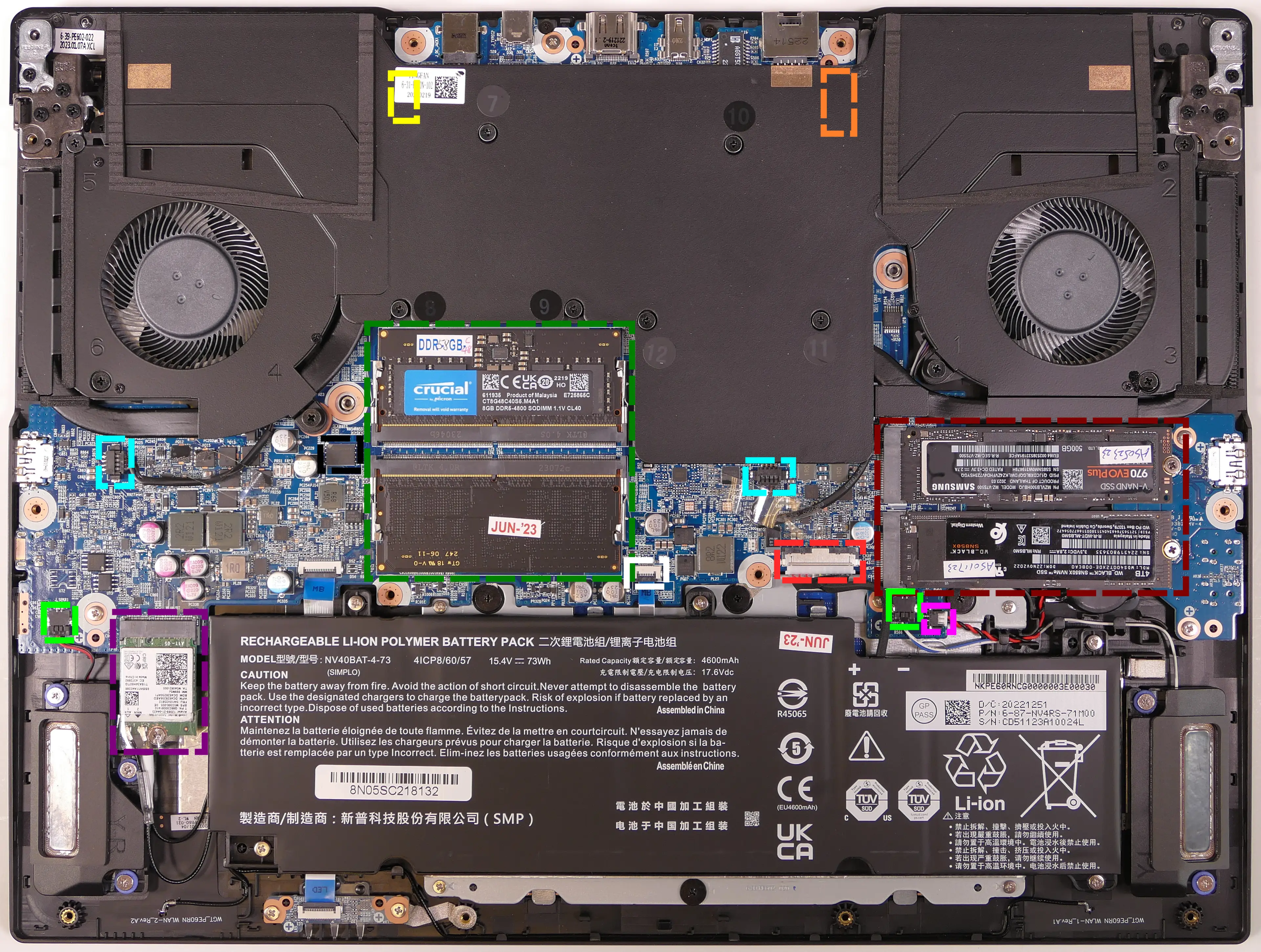
- Webcam/microphone connector is highlighted in yellow
- Webcam/microphone connector is underneath the heatsink
- LCD panel connector is highlighted in orange
- LCD panel connector is underneath the heatsink
- Fan connectors are highlighted in cyan
- RAM is highlighted in dark green
- BIOS flash chip (U60) is highlighted in black
- Touchpad connector is highlighted in white
- Wireless card is highlighted in purple
- Speaker connectors are highlighted in light green
- Battery connector is highlighted in red
- M.2 SSDs are highlighted in maroon
- Both slots support PCIe NVMe Gen 4
- CMOS battery connector is highlighted in pink
- CMOS battery is underneath SSD slot 2 (closest to the main battery)
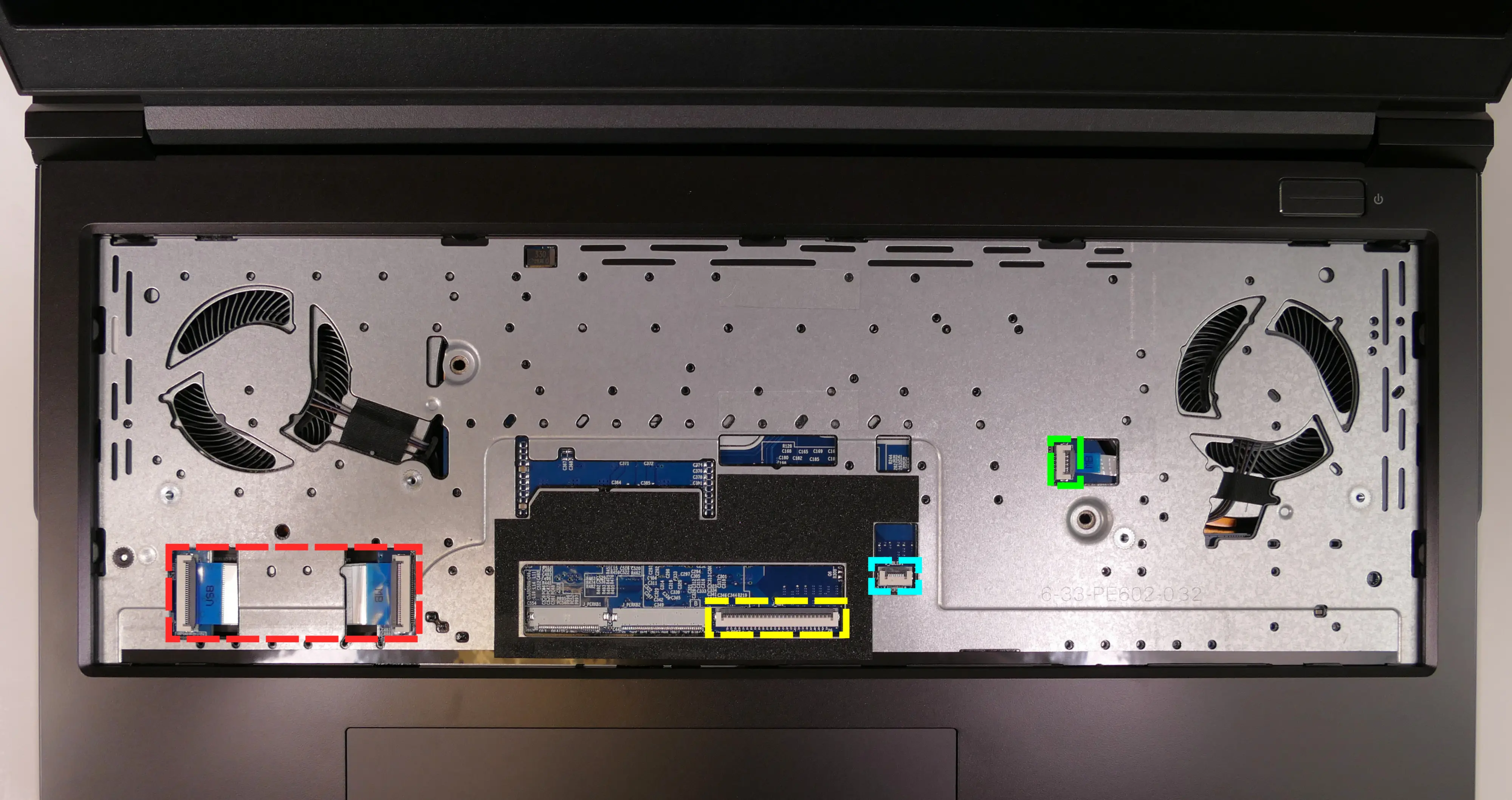
- Left I/O ribbon is highlighted in red
- Keyboard connector is highlighted in yellow
- Keyboard backlight connector is highlighted in cyan
- Power button/LED connector is highlighted in green