Thelio Mira (Internal Overview)
Left side overview:
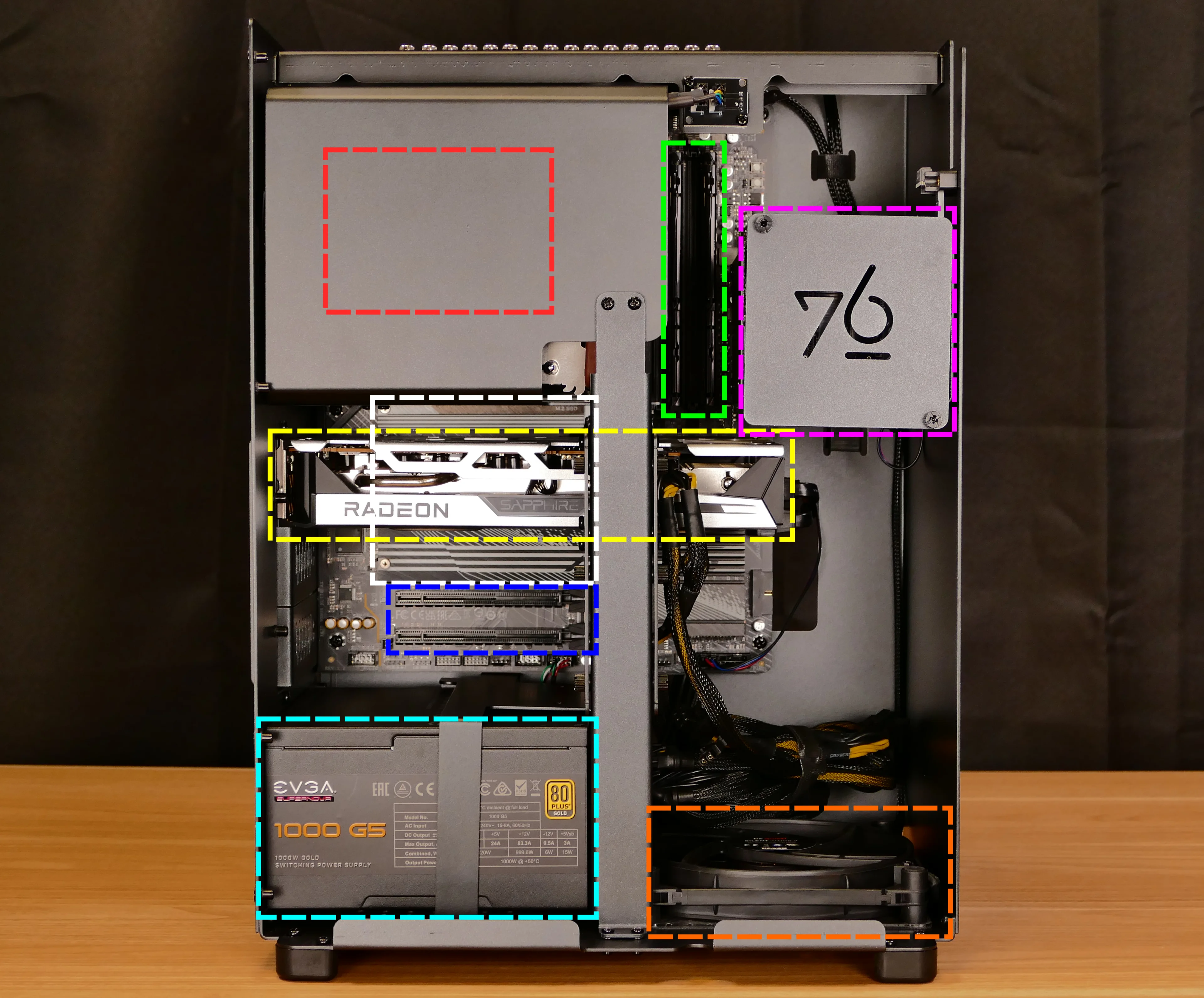
- CPU cooler & CPU are highlighted in red (located behind the CPU duct)
- RAM slots are highlighted in green
- 2.5“ SATA drive cage is highlighted in pink
- M.2 slots are highlighted in white (located underneath the GPU & heatsinks)
- GPU (in PCIe 4.0 x16 slot) is highlighted in yellow
- PCIe 4.0 x4 and x2 slots are highlighted in dark blue
- Power supply is highlighted in cyan
- Bottom case fan is highlighted in orange
Right side overview:
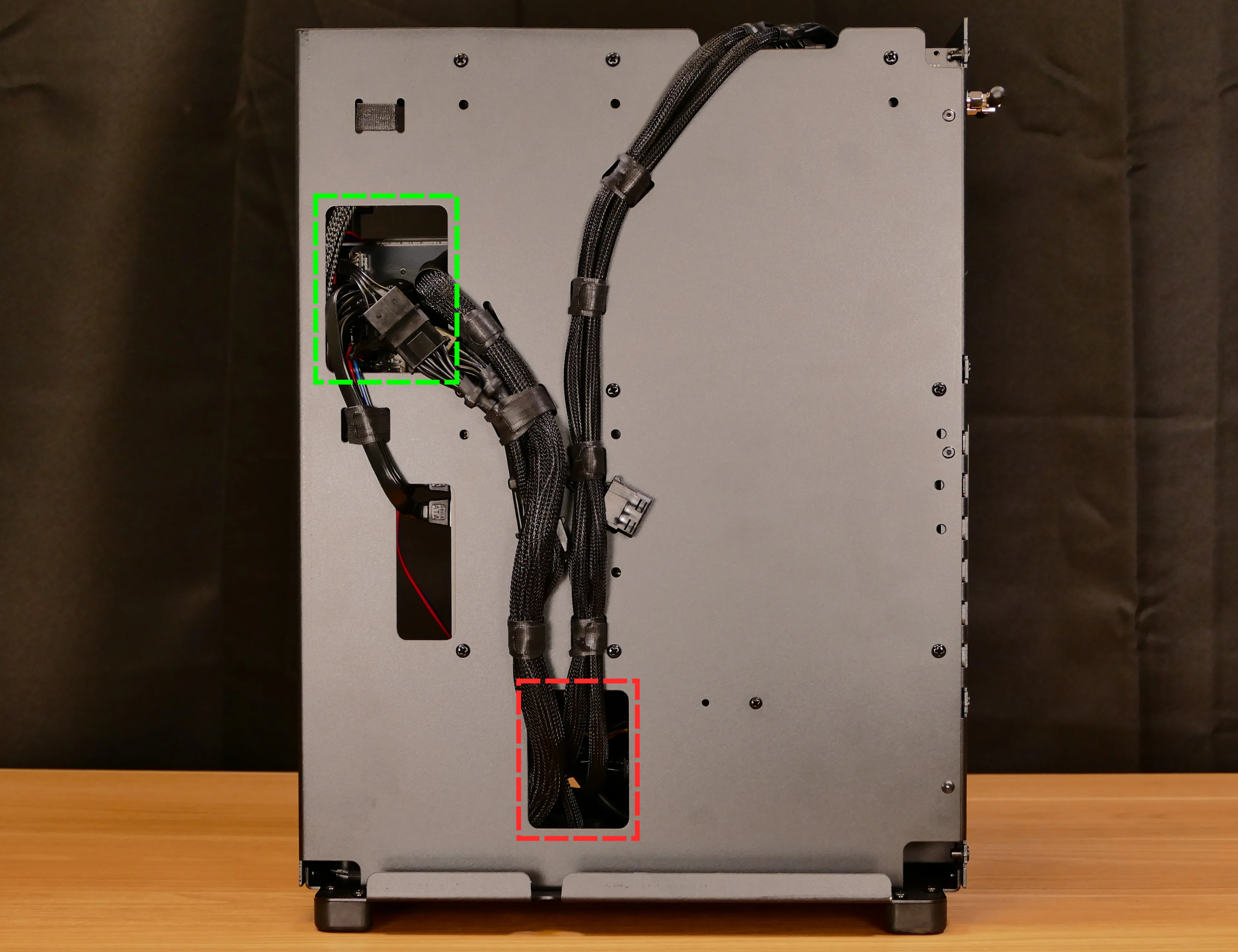
- Thelio-IO access cutout is highlighted in green
- Power supply access cutout is highlighted in red
Front side overview:
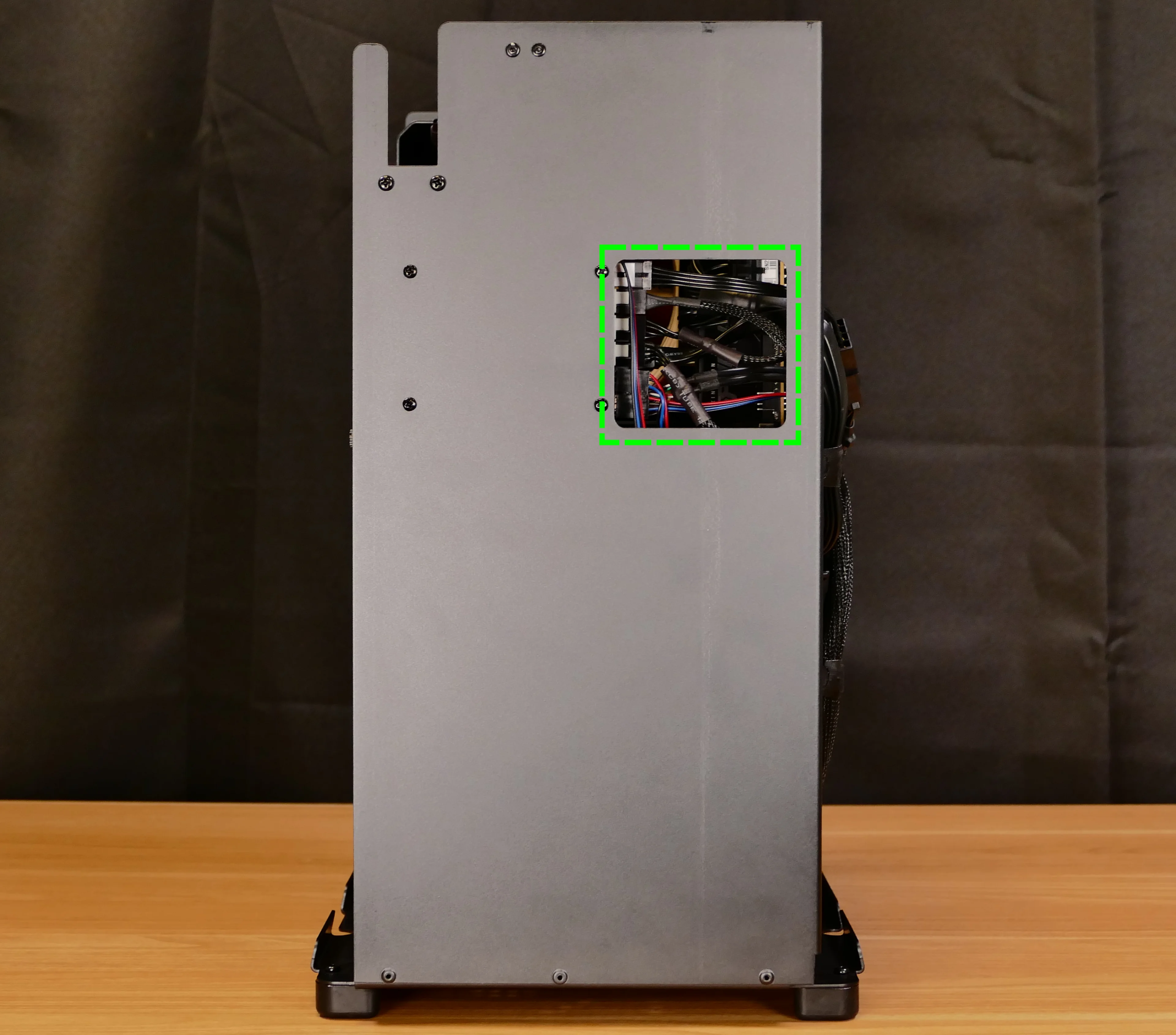
- Thelio-IO connector access cutout is highlighted in green
Top overview:
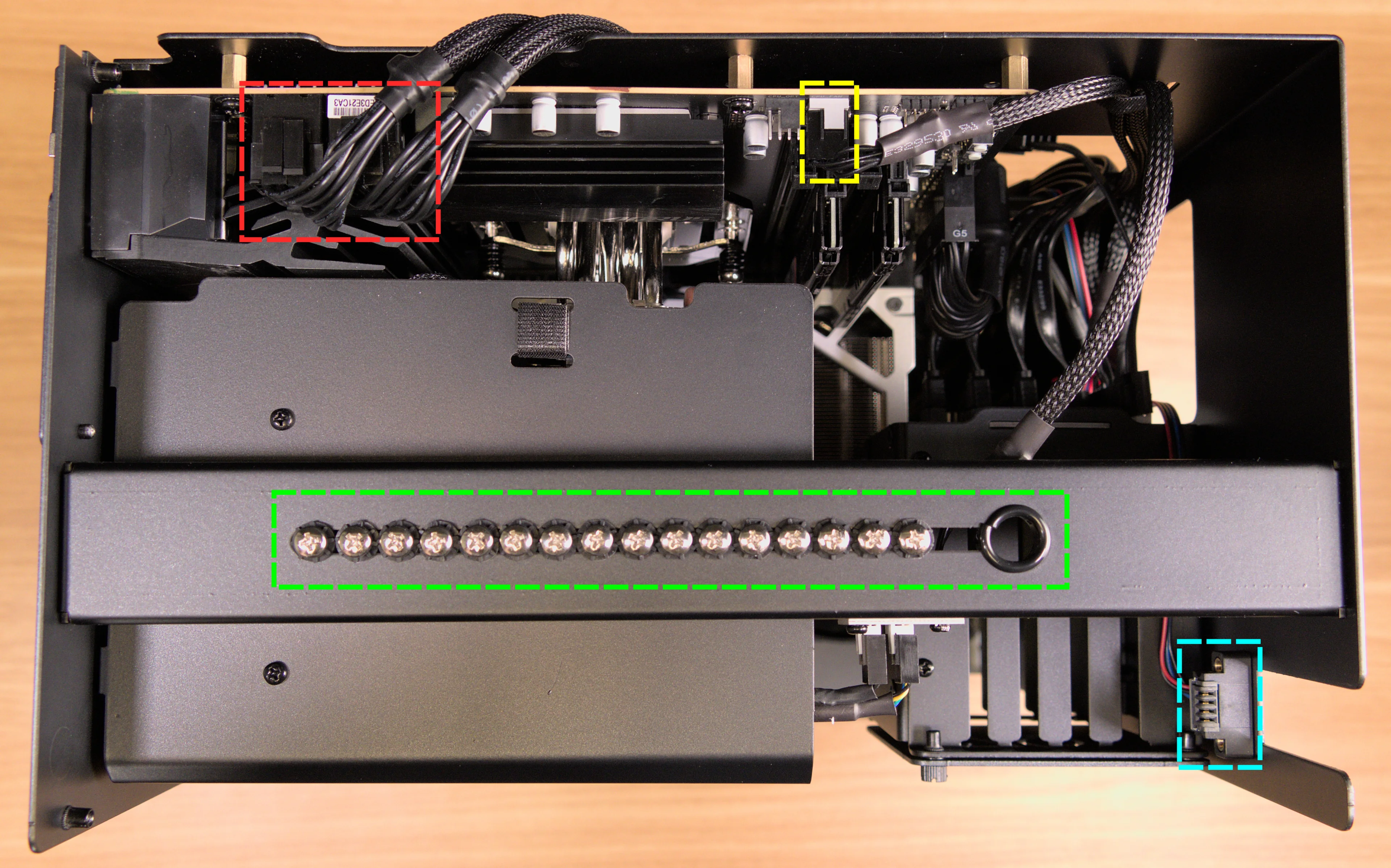
- 2.5“ drive screws are highlighted in green
- CPU power connector is highlighted in red
- Connects to power supply
- Motherboard CPU fan header is highlighted in yellow
- Connects to Thelio-IO board
- Power button receptacle is highlighted in cyan
- Connects to Thelio-IO board
See the repairs page for detailed information about installing or replacing components.