Thelio Massive (Internal Overview)
Side overview:
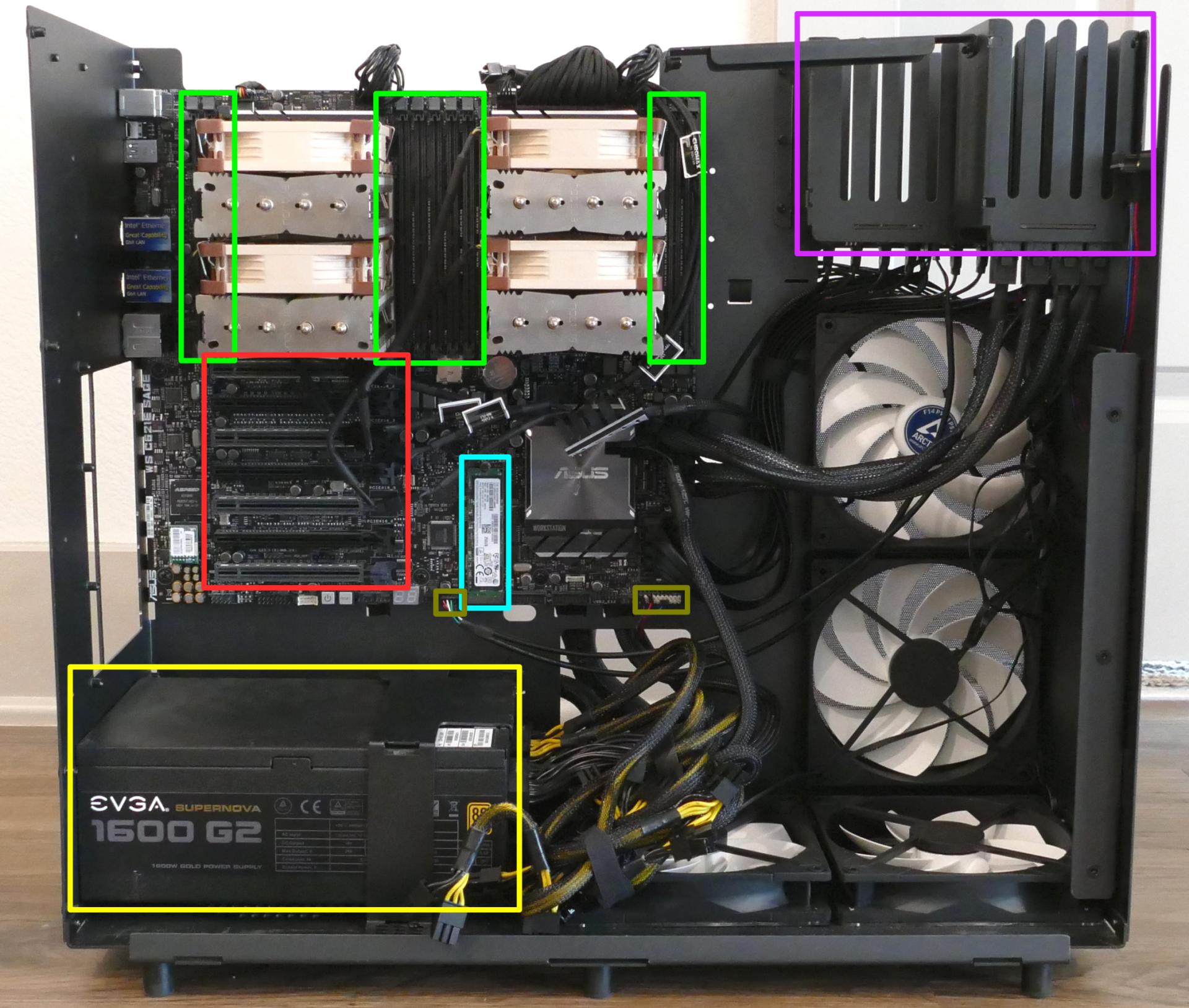
- RAM slots are highlighted in green
- PCIe slots are highlighted in red
- M.2 SSD is highlighted in cyan
- Power supply is highlighted in yellow
- 2.5" drive slots are highlighted in purple
- Thelio-IO to motherboard connections are highlighted in olive
PCIe slot guide:
From top to bottom:
- PCIe Gen 3 x16 slot (GPU 4)
- Only available if two CPUs are installed
- PCIe Gen 3 x8 slot
- Only available if two CPUs are installed
- PCIe Gen 3 x16 slot (GPU 1)
- Runs at x8 if slot 4 (immediately below) is also in use
- PCIe Gen 3 x8 slot
- PCIe Gen 3 x16 slot (GPU 2)
- PCIe Gen 3 x8 slot
- Only available if two CPUs are installed
- PCIe Gen 3 x16 slot (GPU 3)
- Only available if two CPUs are installed
See the repairs page for GPU installation instructions, including recommended GPU placement.
Top overview:
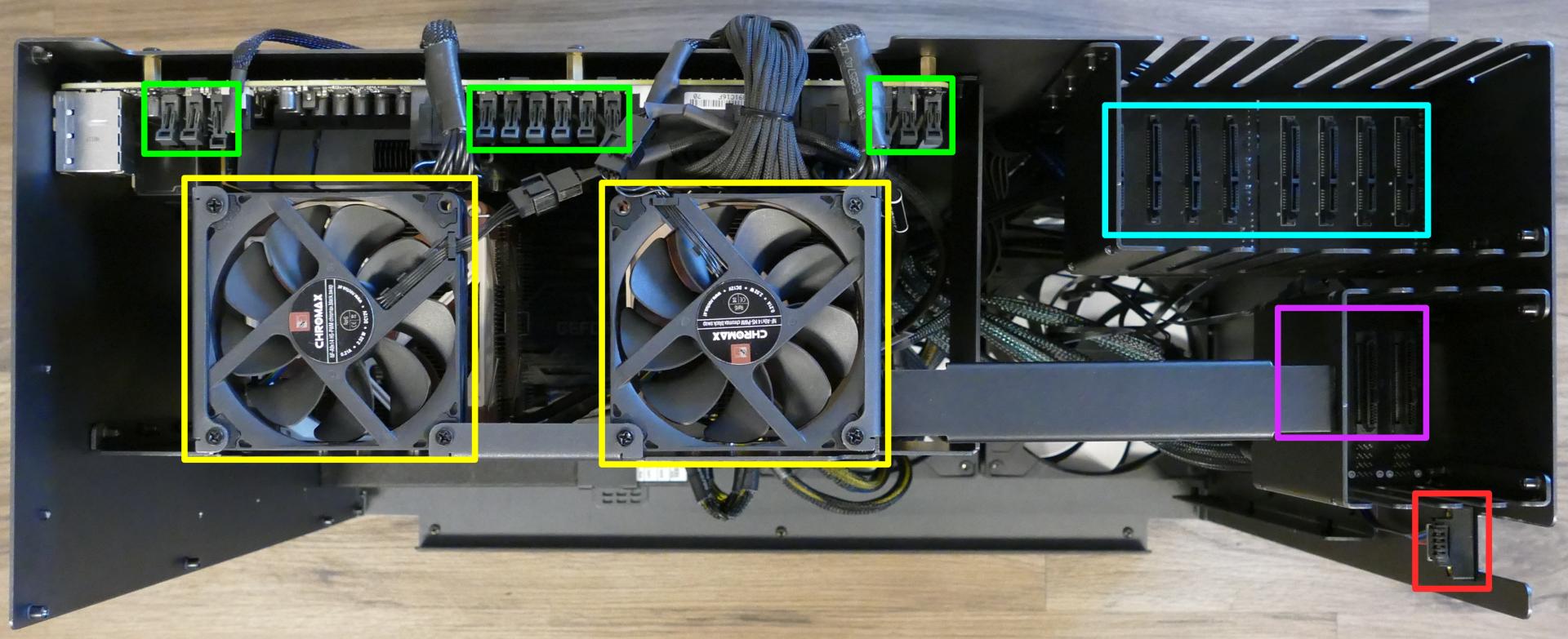
- RAM slot clips are highlighted in green
- Top exhaust fans are highlighted in yellow
- SATA ports are highlighted in cyan
- SAS (U.2) ports are highlighted in purple
- Power button receptacle is highlighted in red