Adder WS (Internal Overview)
Bottom panel overview:
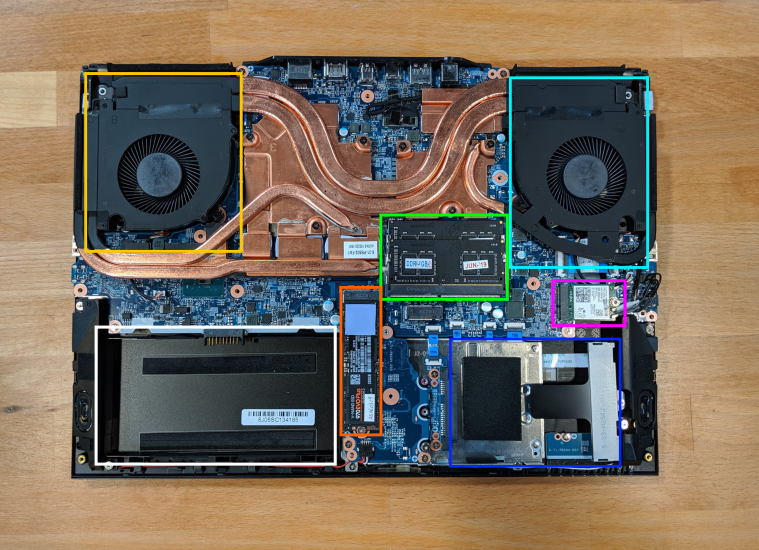
- GPU fan is highlighted in cyan
- GPU fan is highlighted in light orange
- RAM is highlighted in green
- M.2 SSD is highlighted in orange
- Wireless/Bluetooth module is highlighted in purple
- Battery is highlighted in white
- 2.5" drive bay is highlighted in blue
- BIOS flash chip (U61), not highlighted
Under-the-keyboard overview:
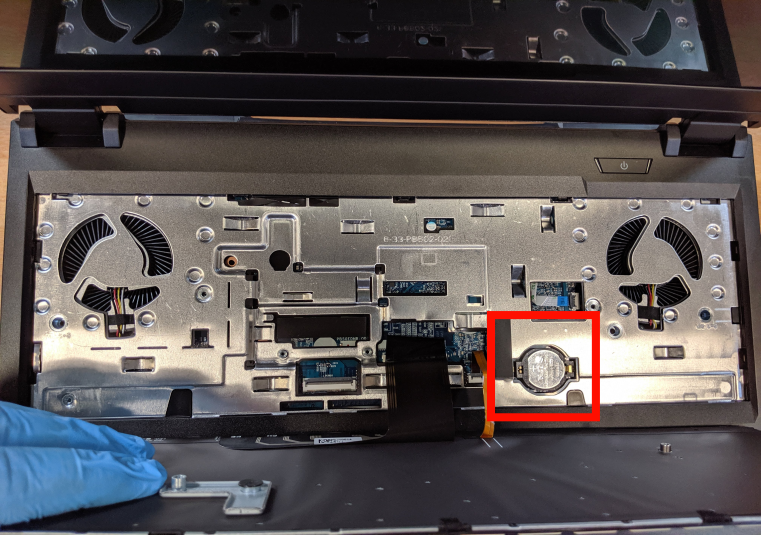
- CMOS battery is highlighted in red